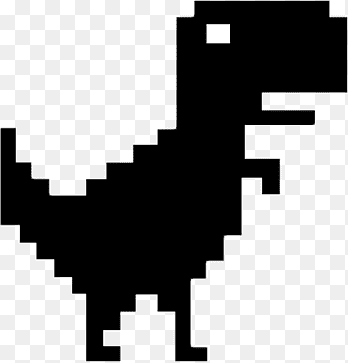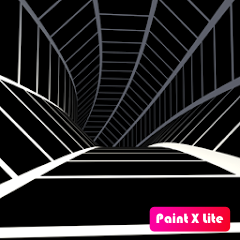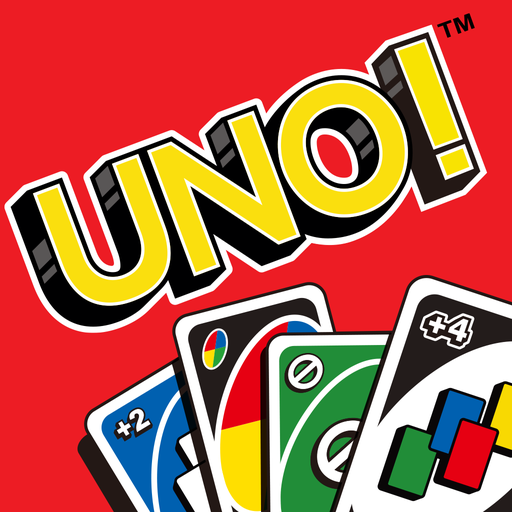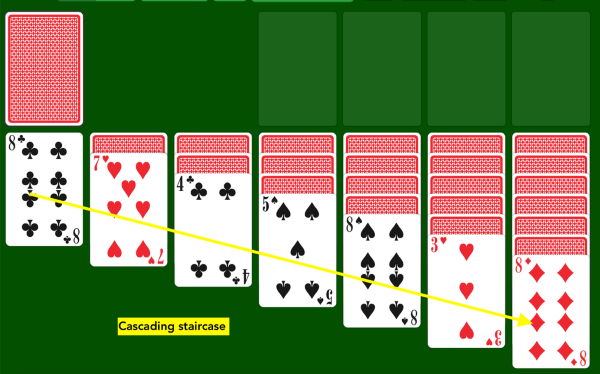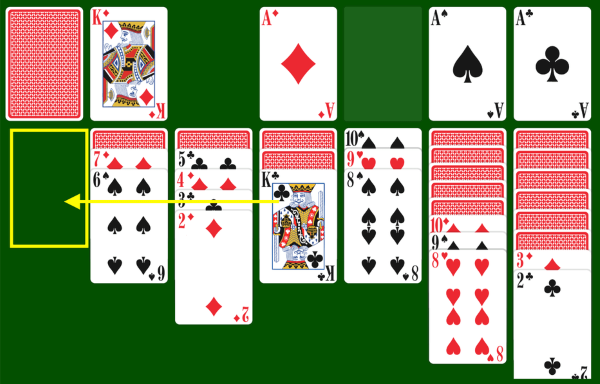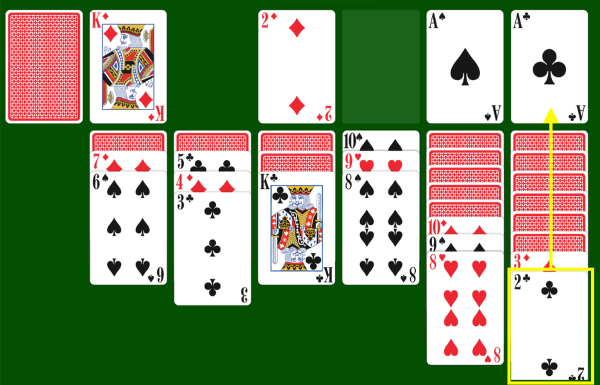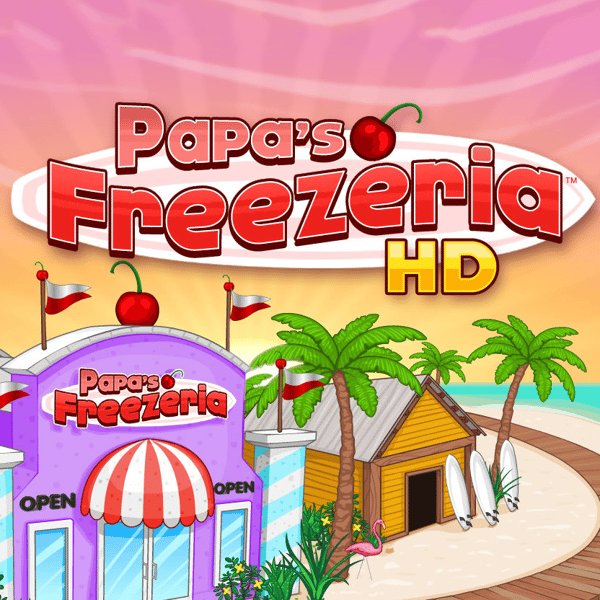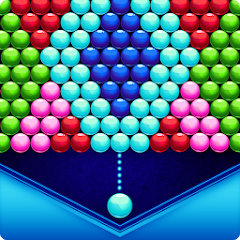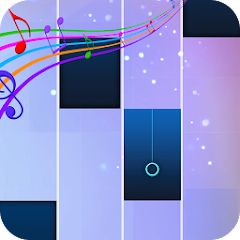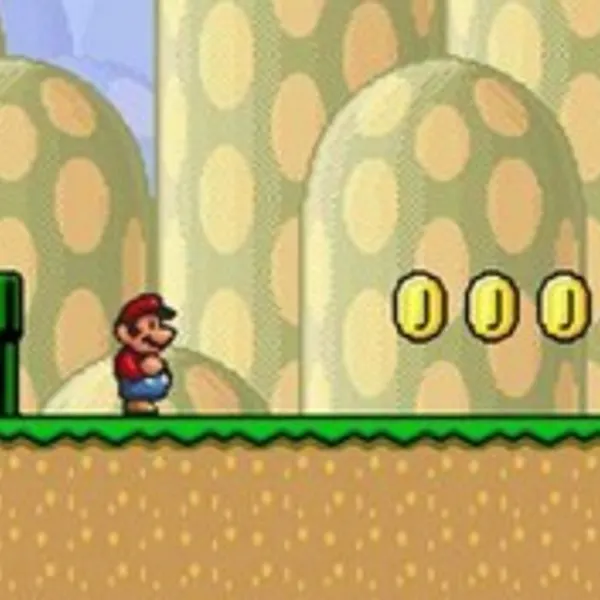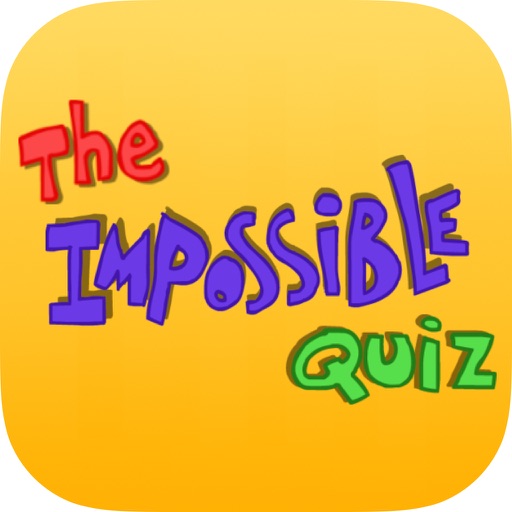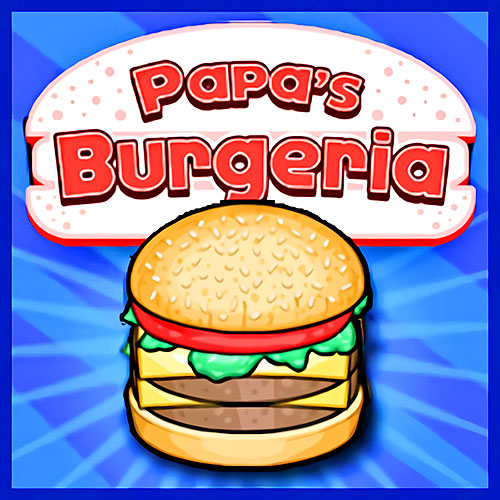Classic Solitaire
| Author: | Chris Vargas |
| Platform: | |
| Date: | 2/4/2023 |

Advertisement
Remember the good ol’ Solitaire back in the Windows 98 days? Heck, you can even play it now on Windows 11, or this version of it: Classic Solitaire that comes with much better visuals and animations. The premise remains the same, build up your suit piles by strategically organizaing your cards in the lower decks.
Features
Relaxing Music
While you play Classic Solitaire, you have a calming song playing in the background that really fits with the entire thought process you’ll be going through while arranging all the cards in the bottom and upper decks.
Improved Visuals
The game’s much more visually advanced compared to the normal solitaire you might be used to with beautiful animations. It’s smooth and works flawlessly. You’ll find yourself immersed in the game and trying to strategize around each deck to achieve your ultimate goal.
More Games
If Solitaire isn’t quite doing it for you, then you might want to try out other similar games like World of Solitaire, Spider Solitaire, Free Cell, and maybe some Poker with nothing bet on the table (those really are the best and the safest).
How to Play
When you start the game, you’ll have a deck on the top left that you can use for dealing different cards. Make sure to place these strategically as one wrong move can soft lock the game, forcing you to start building your decks all over again.
You’ll have to build suit piles (the four empty pieces on the top-right) to ultimately win the game. This is built in ascending order for each type of card, starting from the Ace, and going up to the King.
In the decks below, you’ll be arranging all your face-up cards in descending order. By successfully doing this, you’ll be able to build your suit pile and finish the game.
Each game is randomly generated. You’ll get a great number of chances to remedy your mistakes by rearranging the cards every now and then. You have one goal; build the suit piles.
Conclusion
Classic Solitaire is really a blast from the past, and if you’re looking to experience the classic card game for a second time, then there’s really no better way to go about it than by playing Classic Solitaire. It has nice music, an undo button, good visuals, and great animations to top it all off.
Advertisement
Advertisement